The product group students in home room or classes referred to as ClassID. To Create a new Class ID:-
1. Log in as an Administrator.
2. From the menu bar select > School Basic > Classes, the following windows appears:

This window list all currently added classes.
3. Click the 'New ClassID' button as shown, the follow window will appear:-
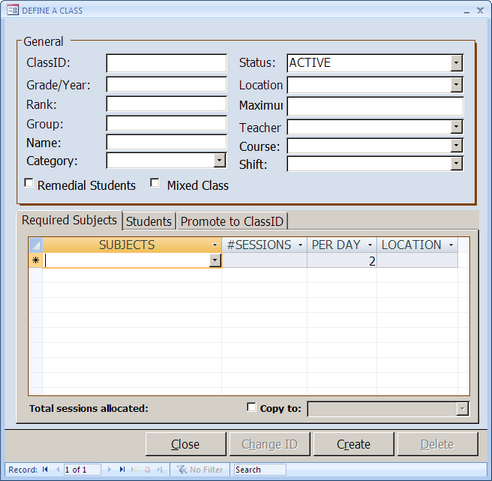
4. Fill in the required field and click 'Close' to save and exit or use the navigation buttons as show to move to a new record.
The required fields to create a class are:-
| • | ClassID |
| • | Grade/Year - Grade Level |
| • | Category |
| • | Status |
| • | Maximum |
| • | Shift |